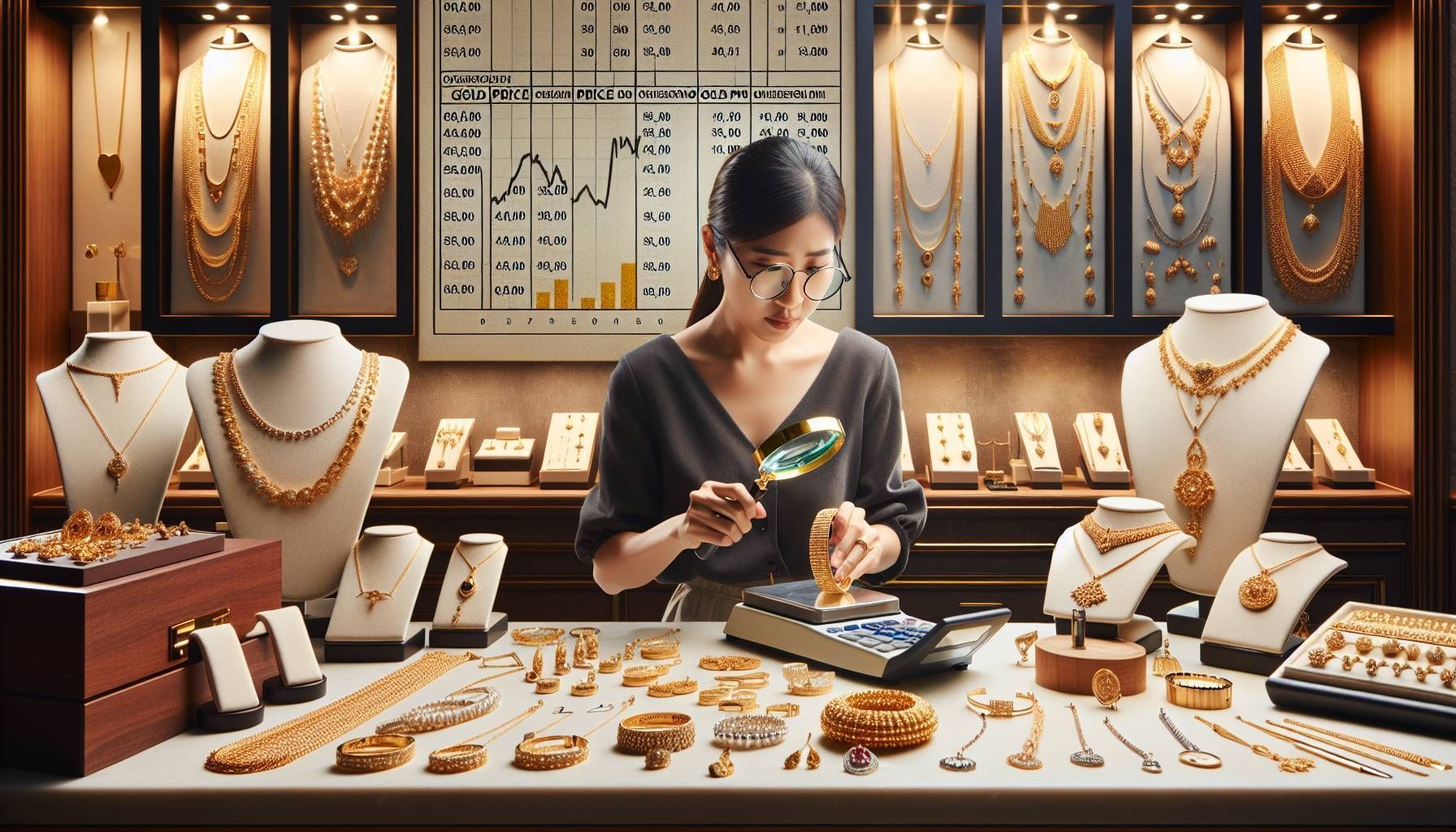Integrate Inventory Management with Point-of-Sale System for Jewelers
How to integrate inventory management with your cash register system
As a jeweler, managing your inventory is crucial for your success. It helps you have the right products available at the right time, preventing you from missing valuable sales opportunities. A good inventory management system integrated with your cash register system can significantly improve your operational efficiency. In this article, we explain how to achieve this integration and what the benefits are.
Why integration is important
A well-integrated inventory management and cash register system ensures that you always have visibility into the amount of inventory you have. This not only prevents overselling but also makes it easier to place orders when necessary. Moreover, it takes you less time to manually enter data, giving you more time to serve your customers.
Pro tip: Regularly evaluate your inventory levels against your sales history to better understand when and what you need to replenish.Step by step integrating your inventory management with your cash register system
Here are some fundamental steps to approach the implementation:
Choose the right software
The first step in integrating your inventory management with your cash register system is selecting the right software. There are various solutions on the market specifically designed for jewelers. Ensure that the software you select supports both inventory management and cash functions.
Pro tip: Consider a software package where both functions are integrated so that you don't need separate systems. This makes management simpler.Synchronize your systems
Once selected, you need to synchronize the systems. This involves exchanging data between your inventory management and cash register system , such as customer data, sales transactions, and inventory levels. This can often be set up automatically through the software settings.
Pro tip: Set up notifications in case the synchronization fails. This prevents you from being unaware of important inventory information.Training and implementation
After integrating the systems, it's important to train your staff in using the new software. Popular features like real-time inventory updates and sales analytics can provide many benefits, but only if employees are well trained in using them.
Pro tip: Schedule a series of training sessions to ensure that your team is fully aware of the system. This increases the likelihood of successful implementation.Test the integration
Before officially putting the system into use, it's crucial to thoroughly test the integration. Perform various transactions to check that the inventory is updated correctly and that there are no discrepancies between the systems.
Pro tip: Test the integration over a period of several days so that you can notice and resolve discrepancies in inventory and sales.Benefits of integration
There are numerous benefits associated with integrating your inventory management with your cash register system :
Improved accuracy
By minimizing manual entry, you eliminate the chance for errors. This ensures more accurate inventory management and prevents you from offering customers items that are not in stock.
Pro tip: Periodically check your current inventory against your cash register system to ensure that things are recorded correctly.Efficient inventory rotation
With the linkage of sales and inventory data, you gain more insight into which items sell well. This makes it easier to optimize your inventory and ensure adequate stock of popular items.
Pro tip: Regularly analyze your sales data to recognize seasonal trends. This makes it easier to plan your inventory for certain periods.Faster customer service
A seamless integration reduces the time your staff spends looking up inventory information. This leads to faster and more efficient customer service, which is crucial for customer satisfaction.
Pro tip: Use estimates of average wait times during peak hours and train your staff to respond quickly to inventory inquiries.Keep your systems up to date
Regular updates to both your inventory management and cash register system are essential for proper operation. Software updates can bring new features, bug fixes, and improved security measures.
Pro tip: Plan regular maintenance for your systems and keep staff informed about new features and how they can be utilized.Data analysis for successful strategic decisions
A well-integrated system allows you to perform important data analyses that can provide valuable insights for your business strategy. You can track trends in customer behavior and optimize inventory levels based on concrete data.
Pro tip: Use data analysis tools to prepare reports that assist you with sales forecasts and inventory planning, which is crucial for your jewelry business.Conclusion
Integrating your inventory management with your cash register system is no easy task, but the benefits are certainly worth it. From improved accuracy in your inventory to increased operational efficiency, it can be a game changer for your jewelry business . By following the steps in this article, you can achieve an effective integration that supports the growth of your business. Remember that continuous improvement and updates are essential for long-term success.

Take your store to the next level
Start automating and digitizing your store processes today. PrismaNote helps retailers with this. Discover what we can do for you via the menu above.
- George